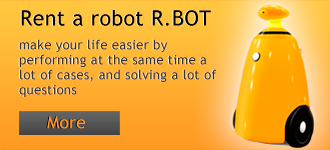RBOT Festival at the Museum of Cosmonautics
April 12, 1961 went into space, Yuri Gagarin! In memory of those 108 minutes of the first manned flight into space on April 12 became the Day of Cosmonautics. In 2011, at a meeting of the UN General Assembly adopted a resolution...
Receiving orders

Open to accept pre-orders for "robot with interchangeable intelligence" R.BOT Synergy. Send your request to info@rbot.ru. Robots with interchangeable intelligence R.BOT Synergy Mobile Robot Swan Min height (folded): 350 mm...
Robot in Minsk
R.BOT became the most popular promoter of the exhibition "Belarusian House - 2013" in Minsk. The robot came to the capital of Belarus, to support popular portal Dom.by and present their new mobile app to easily find the store building products, tools, furniture and household appliances. Around...
26 and 27 November 2012 at the “Slavyanskaya” in Moscow, in the VIII All-Russian forum of heads of educational institutions, has passed the next International Exhibition “Education Industry – 2012″. This event is open to all who are on duty or at the behest of the soul is related to the education system at all stages of education. Subjects of the exhibition includes such basic areas as ICT and e-learning, software, educational purpose, teaching and laboratory equipment, educational and methodical literature, financial and legal services to educational institutions, employment services for youth.
This small report is intended to acquaint the reader with some of the most interesting exhibits.
Robot welcomes visitors
“Hello! We welcome you at the “Education Industry”! Please visit our stand, “- said the visitors moving through the corridors of the exhibition robot. Small “body” of about one meter, a small head with a pupil camera, curious looks around. Front – a miniature color display with a robot named: «R.BOT». This – the first Russian interactive mobile robot “avatar» R.BOT 100, designed to create “telepresence.” Of course, talking with visitors is not the robot and the operator, located at the stand of company «R.BOT». Controlling the robot wirelessly from your laptop, the operator can freely move the robot on a horizontal surface (and even cross the small door sills), rotated and tilted his head. Mounted on the robot’s head, High Resolution, remote-controlled “zoom” (enlarge) allows the operator to see and microphone – hear everything that can “see” and “hear” a robot. Operator’s voice played Speaker robot, but its display can be reproduced picture sent from the laptop of the operator (for example, with its web camera). In doing that, the almost-presence of the operator in the place where the robot.
Applications like robotic “avatar” can find many. For example, if the school to create a small “park” like a robot controlled from home computers of students over the Internet and the school server, you can solve problems related to the forced absence of the student (eg, due to illness). Sitting at home PC, the student will see and hear everything that happens in the classroom (and, looking around at will), can answer the teacher’s questions and even transfer to the screen robot made his homework.
The same robotic “avatars” in the hospital the doctor will always be present next to the patient and family and friends – even to visit the sick in the infectious ward.
In museums and exhibitions robotic “avatars” to cope with the functions of the hotel (and the exhibition “Education Industry” to a good example). In this case, the appearance of the robot allow it to easily “get in touch” with any audience – even with traditionally distrustful child.
Will these robots to patrol and important facilities, including hazardous to human conditions. Controlling such a robot via the Internet, any of us can not leave home to make a “virtual visit” at a conference or other academic activities or to study at any university in the world.
Finally, these robotic “avatars” (especially if you combine their design stereo vision) through the creation of presence can be a relief for people with disabilities, people with reduced mobility: they can not only get an education along with everyone, but also to quite a rich cultural life , to communicate, to attend various events.

A robot with a pneumatic “hand”
The only thing (at least for now) is not enough robot R.BOT – «hand” manipulators. But it is likely the near future. Interesting design of the manipulator was presented at the stand of concern Festo Didactic. Manipulator mounted on the basis of the educational robot Robotino XT, which is positioned as a robotic system and a platform to develop their own designs by students of universities and colleges. The robot has a modular structure and can change easily installed on it typical components.
In contrast to conventional designs with rigid beams, hinged, in this case, the bionic principle that “realized” by nature, for example, the various representatives of echinoderms – the sea stars and sea urchins. The manipulator is a set of flexible corrugated hose, which gives elasticity pumped air in them. By controlling these “tentacles” with the usual game console, you can change the pressure in the hose, so that changes in length, and “tentacle” is bent in that direction. A corrugated hoses installed on its “claw”, allow the same principle to rotate a little “claw” or compress its “fingers” grasping the subject. And these “fingers” – is not hard, they gently cover the subject, keeping it safe and at the same time not damaging.
Automatic production line – in miniature
Today, almost all the factories became automated. Robot manipulators and machines controlled themselves perform the necessary operations for the manufacture of parts and the assembly of these finished products. However, in order to create an automated production line and set it work, you need the appropriate knowledge. Receive them directly in production are very expensive, and the institutions generally do not have the appropriate equipment.
Help students master the design and management of automated manufacturing training equipment can, which was presented at the booth of JSC “didactic system.” In doing so, the training kit that contains all the necessary electronics (with which the student works, program production line) is connected by a model – for example, from the conveyor and robotic arm. Therefore, the student will be able to immediately see the results of their work “live”, and not just as a picture on a computer screen or lines of text and numbers. Such clarity, of course, increases the effectiveness of training, and at the same time making it more attractive.
Computers – in each class
Today, we have become accustomed to the fact that computers are in almost every school and in every classroom, to the fact that not only science, but other subjects are taught with the use of computers – not just teachers used to show the class the various training materials, but also student with whom children work independently or under the guidance of a teacher.
But this is not enough! Enough to have one computer for one game, so working with him once a set of children. The concept of “one student – one computer”, proposed and actively promoted worldwide by Intel, suggests that your own computer (laptop) should be at each student individually, starting from the first grade. In the future, these computers will probably be given to school children and the house, but still seeks to ensure each student’s individual laptop on while they are in school.
This raises the question: where and how to store such school laptops to ensure, first, the reliability of storage, and secondly, recharge their batteries, so computers were always ready to go.
There are already a number of different companies offer schools “mobile classrooms” – kits that include right and the right amount of student laptops, and a separate more powerful laptop for the teacher, and a wireless access point for the deployment of network-based Wi-Fi, and a means storage (box-case or cart-safe) with the function of battery recharging, and the necessary software. Among them, at the “Education Industry” presented kits ICL-KME (Group Fujitsu) and of “Aquarius”.
In this case, students’ notebooks (netbooks) are designed for students with regard to their anatomical and psychological characteristics, as well as safety and reliability. This netbook is equipped with a touch screen on which you can draw, write, and manage the display objects as a special stylus or simply hand. Moreover, the screen can be rotated so that the “classic” netbook transforms into a Tablet PC. A built-in microphone and swivel webcam enable the student to record everything that happens in the classroom, then to repeat the house is not fully understood the material.
Digital laboratory in the pocket
In modern education a lot of attention is paid to independent research students. Children should not just learn “truths” written “smart uncles and aunts” in the textbook, and themselves, experimenting, finding patterns of the world. Previously, for this purpose a variety of physical devices and measuring instruments (thermometers, hygrometers, etc.), and today, in the digital age, a universal measuring instrument are equipped with all necessary sensors digital lab.
These sets of sensors that are connected through a dedicated controller to your PC or PDA that runs software processing of the obtained experimental data, have been around for years – an example is the digital laboratory “Archimedes”. However, these kits are suitable for teaching in the classroom (or laboratory), but not too comfortable, if you are going to take them with, say, for a tour.
In contrast, a digital laboratory “LabDisk GLOMIR” just meant to carry it in your pocket. This device actually looks like quite a thick disk of small size, with buttons on the sides and an LCD screen in the center. He has built a basic set of sensors (microphone, pulse sensor, illumination, ambient temperature and ambient temperature, locating the proximity sensor) integrated registrar information coming from the sensors and internal memory (up to 100,000 measurements). There is also a built-in GPS-receiver, so that measurements can be “attached” to the area map. Measurements are made by pressing a button with the icon of the respective sensor (the same as watching the results on the built-in LCD screen), and after returning from the trip, you can reset all of the accumulated data to the computer via USB-port or wireless Bluetooth. In addition, the sensors’ LabDiska “can work in real time, transmitting data to the computer.
Thus, any school (even elementary school) will be able to perform the measurements, and thus explore the world and himself.
Photo by the author.
In the photo: 1. Mobile robot “avatar» R.BOT 100 meets visitors. 2. Girl the operator controls the robot R.BOT his notebook. 3. Learning robot Robotino XT (concern Festo Didactic) with pneumatic bionic manipulator. 4. Flexible “fingers” pneumatic arm gently but firmly grasp objects without damaging even the most fragile of them (stereo cross, how to view in the online journal “World 3D»). 5. Automatic production line layout (JSC “Teaching System”). 6. Box-case “mobile computer lab” with a set of school netbooks (cross stereopair). 7. Trolley-safe “mobile computer lab” (cross-stereo). 8. School notebooks in the “expanded” and “collapsed” state (cross-stereo). 9. “LabDisk GLOMIR” – digital laboratory in the pocket. 10. Device “LabDiska ‘(Plate from the advertising booklet).
Author: Dmitry Usenko
Source: http://www.nkj.ru/news/21403/